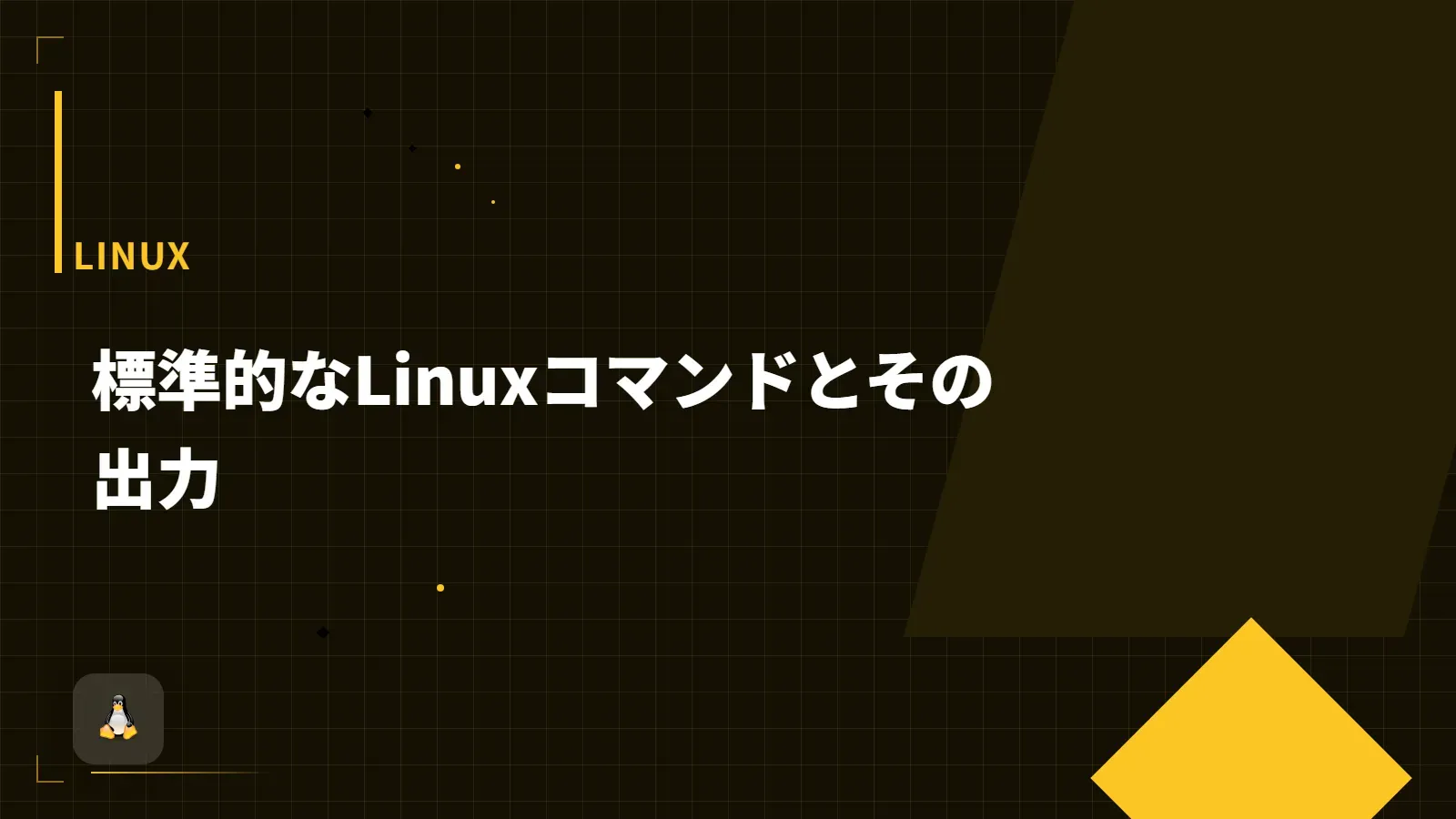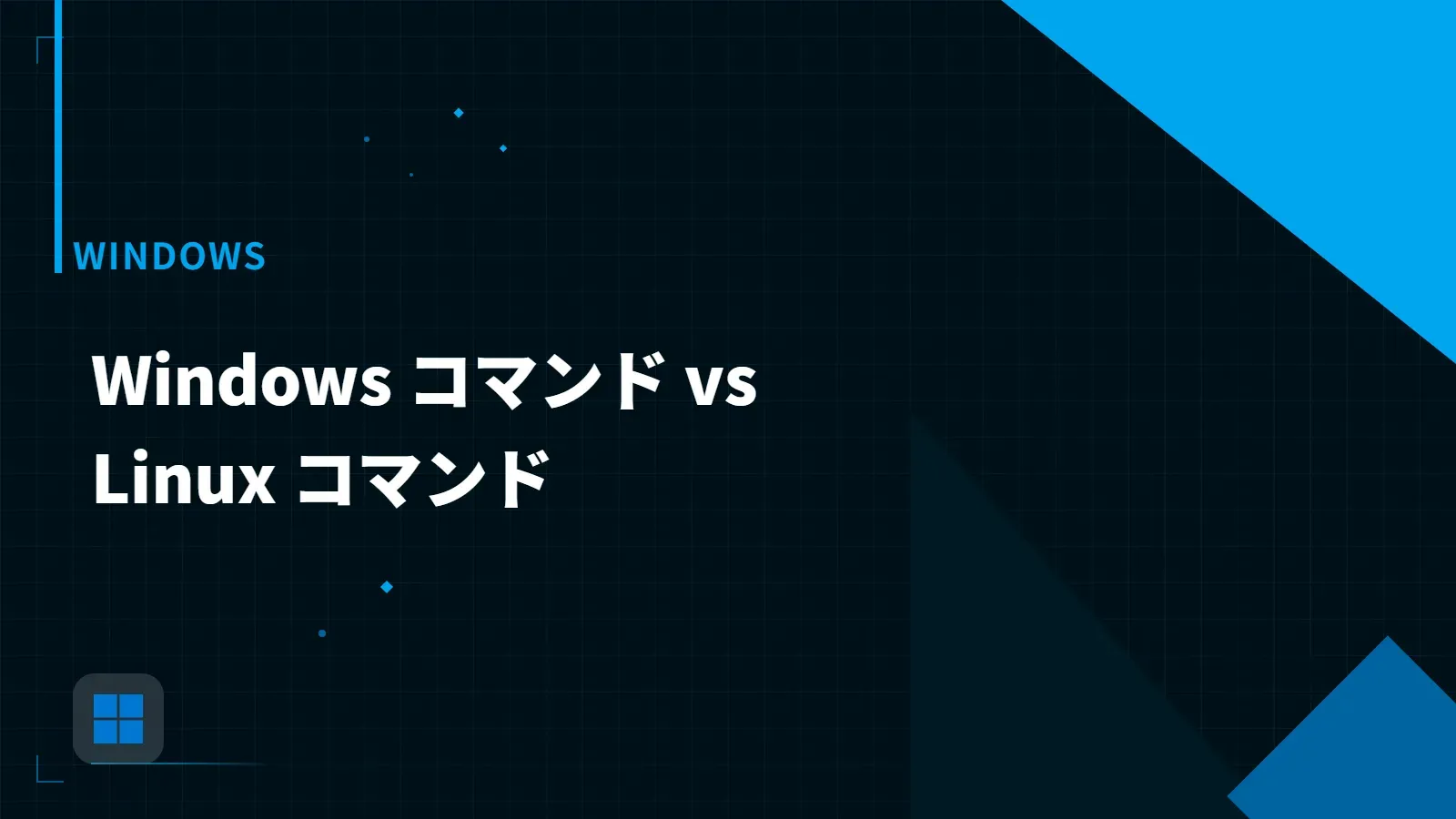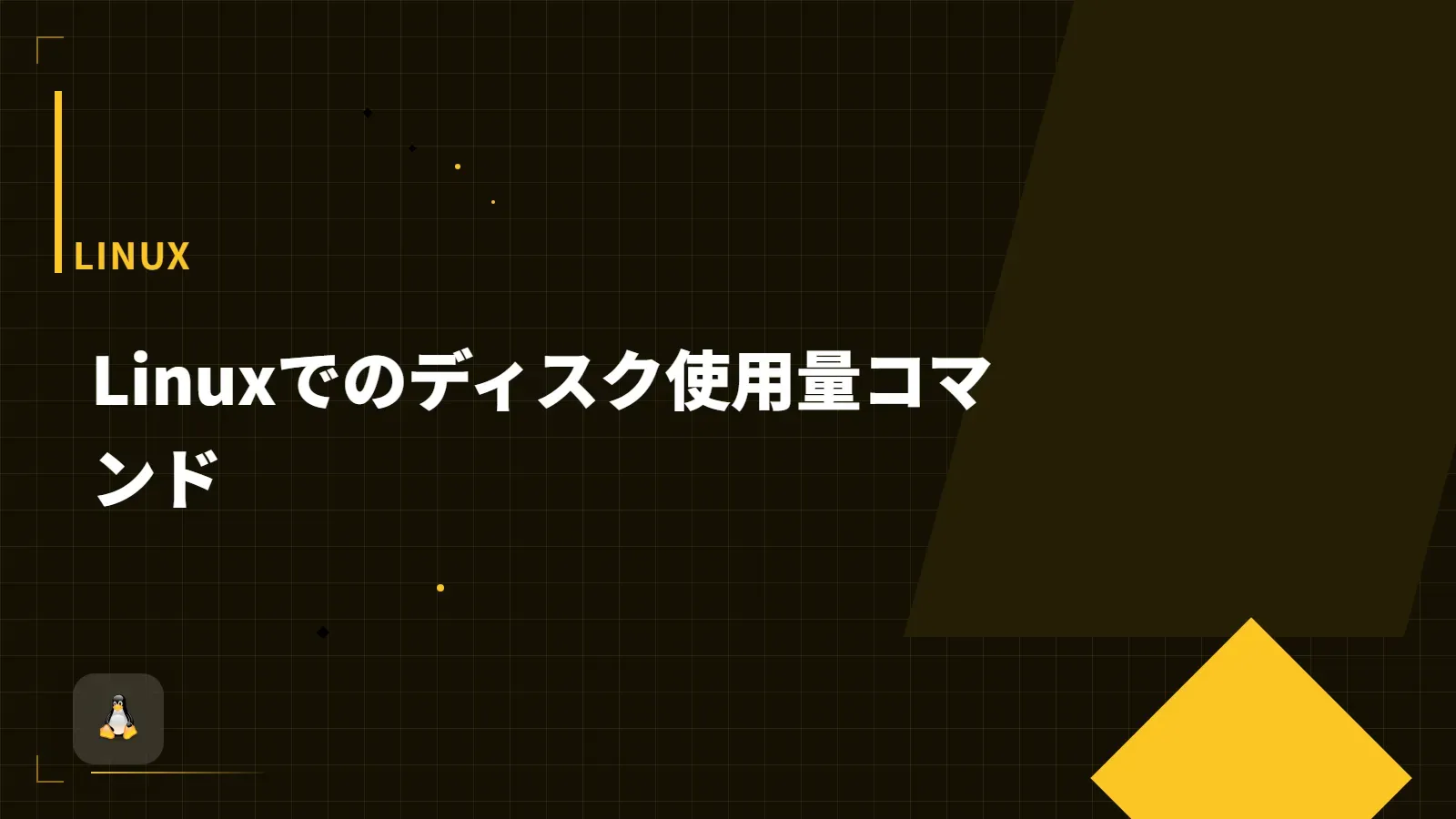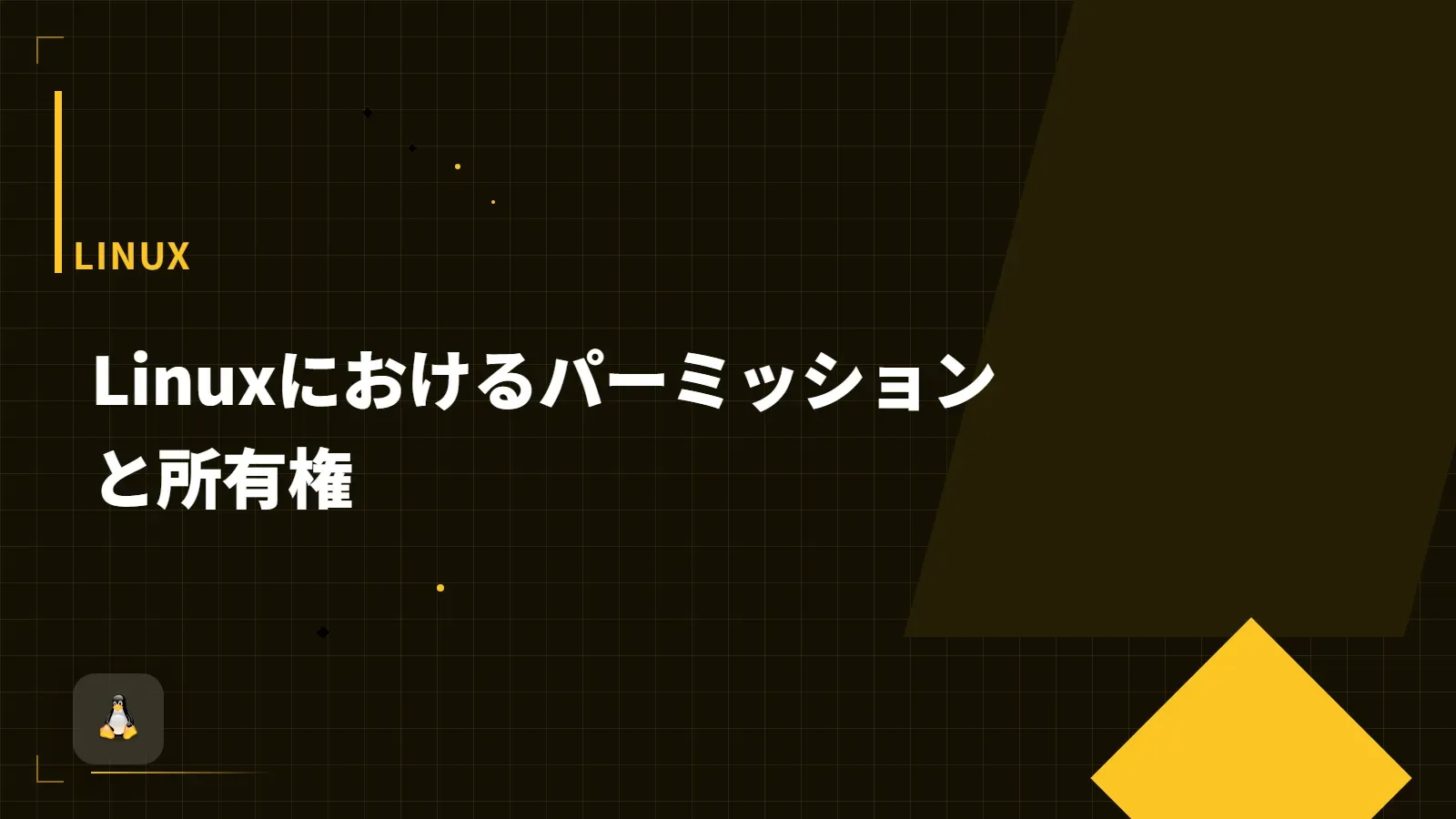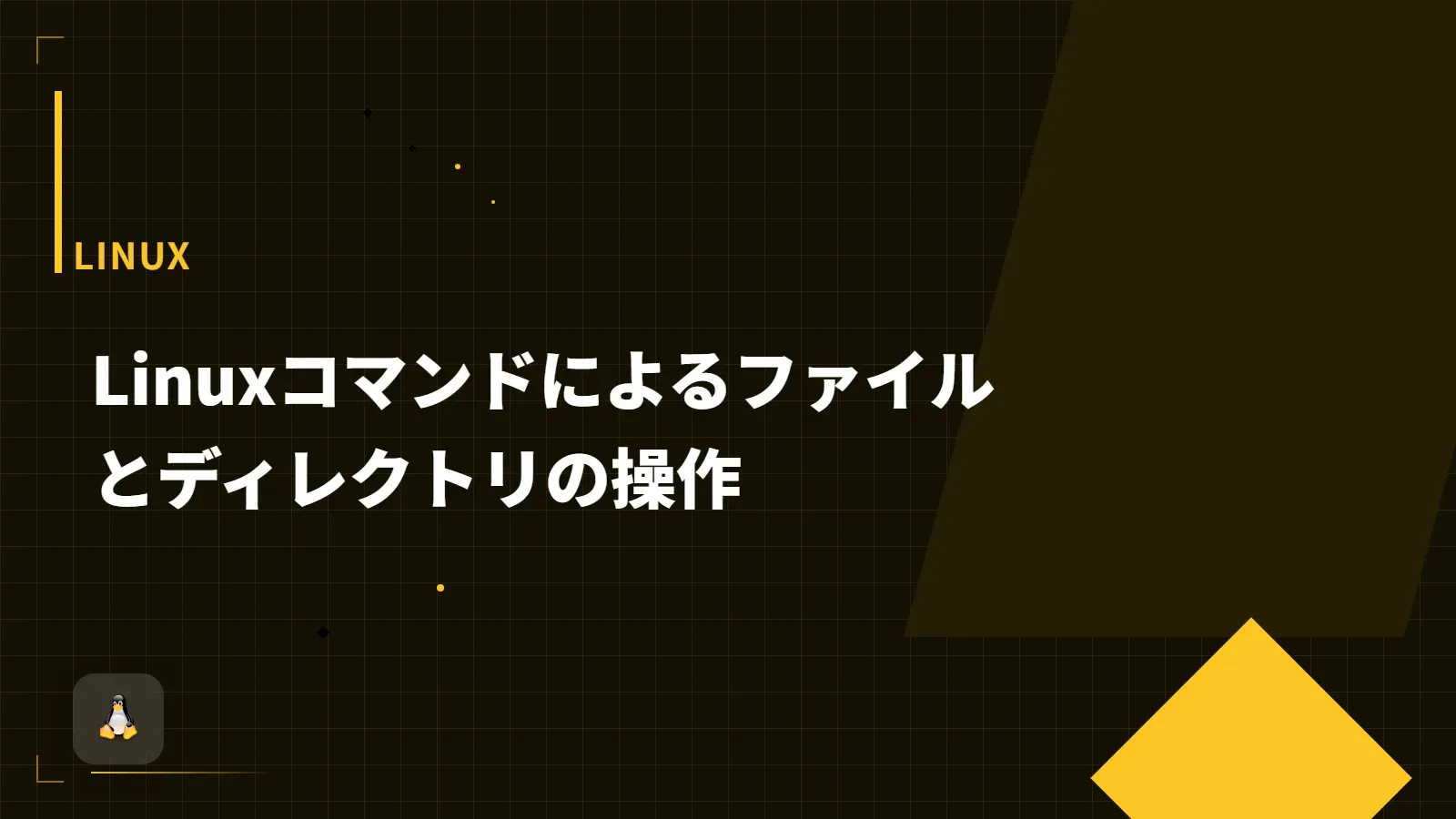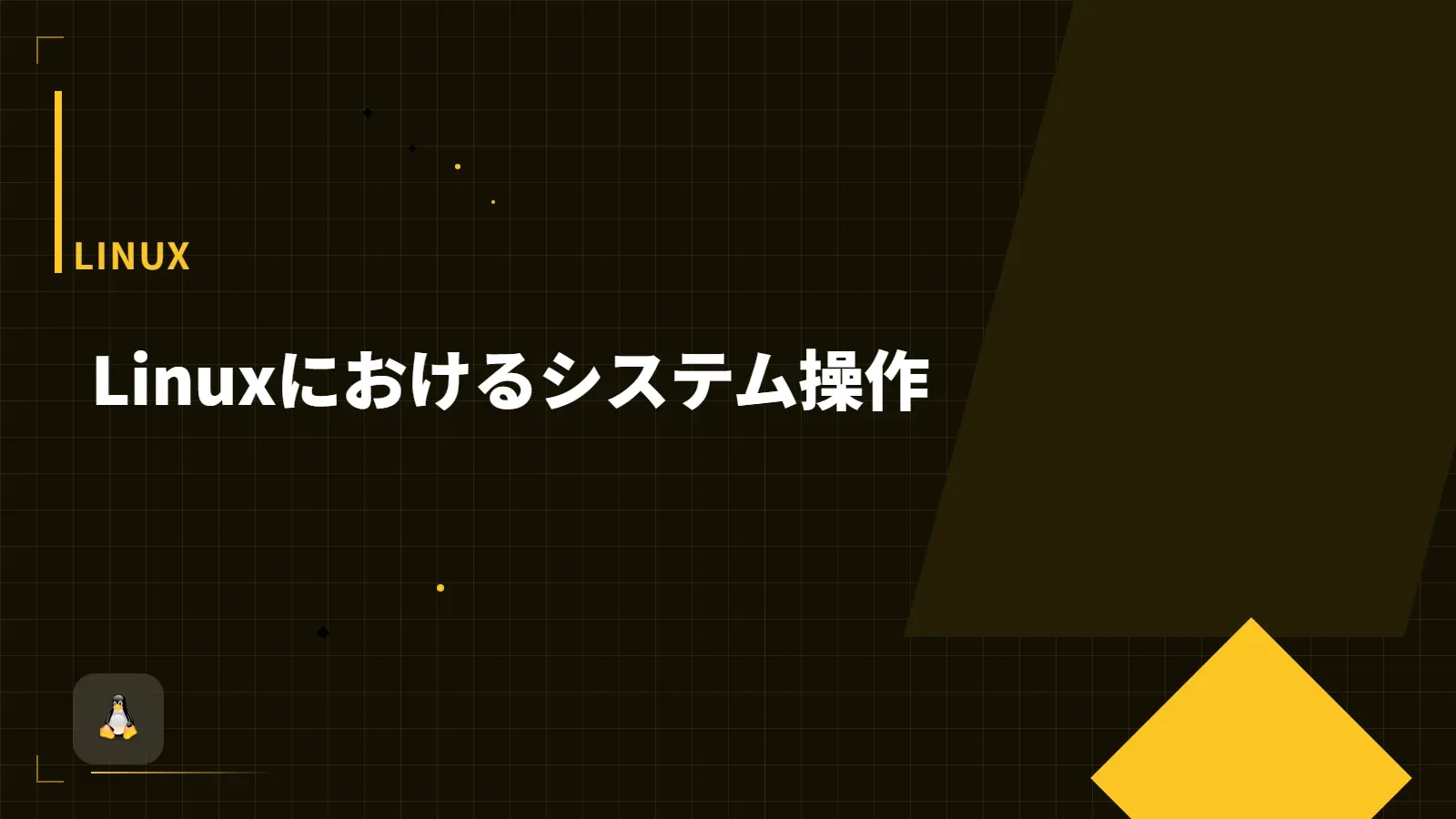【Linux】Linuxにおけるテキスト処理
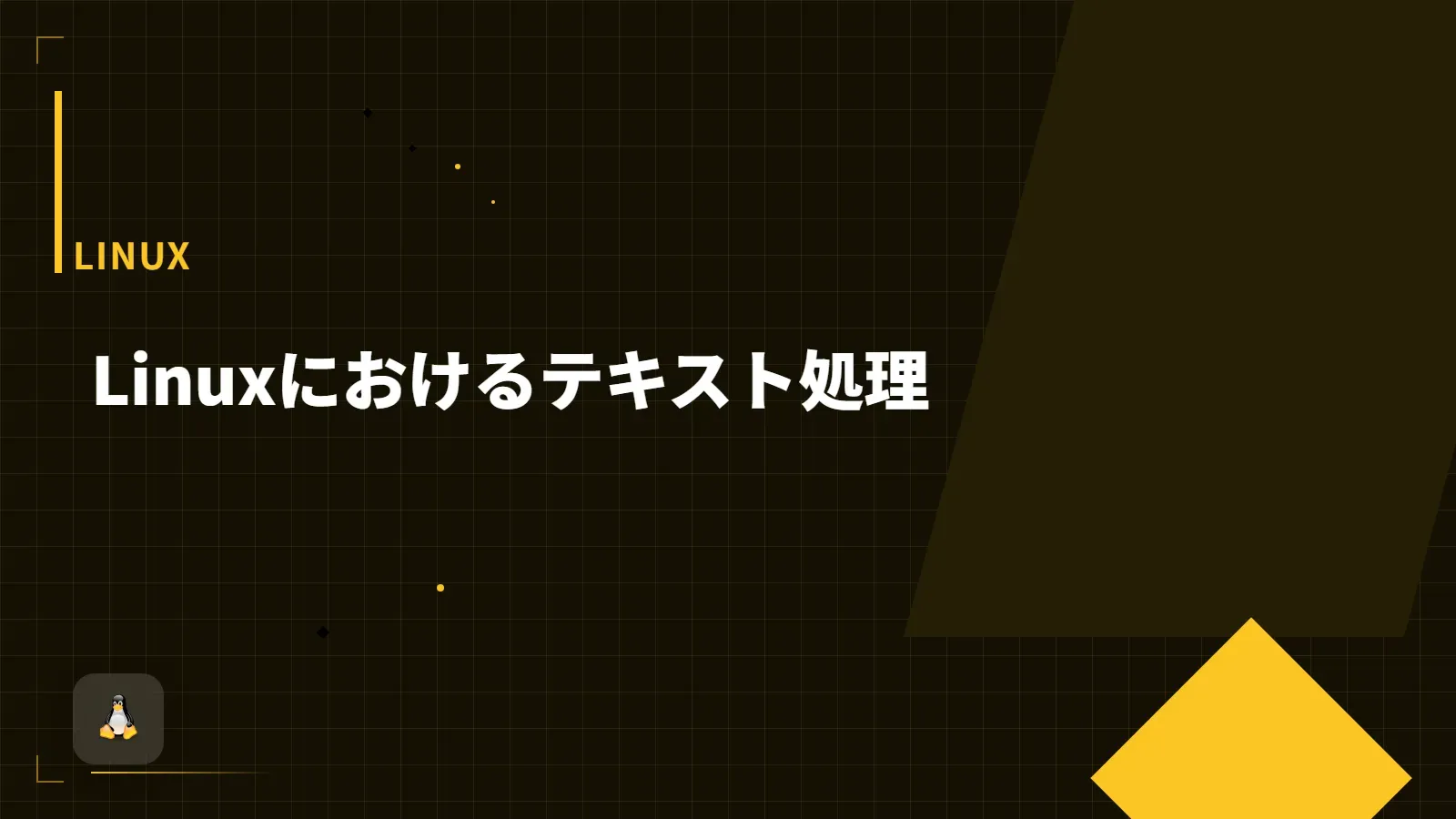
PUBLISHED 2023-09-03
UPDATED 2024-08-13
テキスト内の検索
-
grepファイル内でパターンを検索します。-i大文字と小文字を区別しない検索。-rまたは-Rディレクトリ内で再帰的に検索。-v検索を反転(マッチしない行を返す)。
$ grep "search_term" file.txt This line contains the search_term.$ grep -i "Search_Term" file.txt This line contains the search_term.
テキストのフィルタリングと変換
-
awkファイル操作のための多目的プログラミング言語です。$ echo -e "a 1\nb 2\nc 3" | awk '{print $2}' 1 2 3 -
sedテキストのフィルタリングと変換のためのストリームエディタです。$ echo "Hello World" | sed 's/World/Universe/' Hello Universe
ソートとカウント
-
sortテキストファイル内の行をソートします。$ echo -e "banana\napple\ncherry" | sort apple banana cherry-r比較結果を逆にする(降順)。-n数値として比較します。
-
uniq重複した行を報告または省略します。-c出現回数を行の前に表示します。
$ echo -e "a\na\nb\nb\nb\nc" | uniq -c 2 a 3 b 1 c-
wcファイル内の単語数、行数、文字数をカウントします。-l行数をカウントします。-w単語数をカウントします。
$ echo "Hello World" | wc -w 2-cバイト数をカウントします。
テキストの表示
-
catファイルの内容を連結して表示します。$ cat file.txt This is the content of file.txt. -
tacファイルの内容を逆順で表示します。$ echo -e "line1\nline2\nline3" | tac line3 line2 line1 -
nlファイルの行に行番号を付けます。$ echo -e "line1\nline2\nline3" | nl 1 line1 2 line2 3 line3-
headファイルの先頭部分を表示します。-n表示する行数を指定します。
$ echo -e "line1\nline2\nline3" | head -n 2 line1 line2 -
tailファイルの末尾部分を表示します。-n表示する行数を指定します。-fファイルの内容をリアルタイムで追跡します。
$ echo -e "line1\nline2\nline3" | tail -n 2 line2 line3
-