【Windows】Windowsコマンドにおけるファイルおよびディレクトリ操作
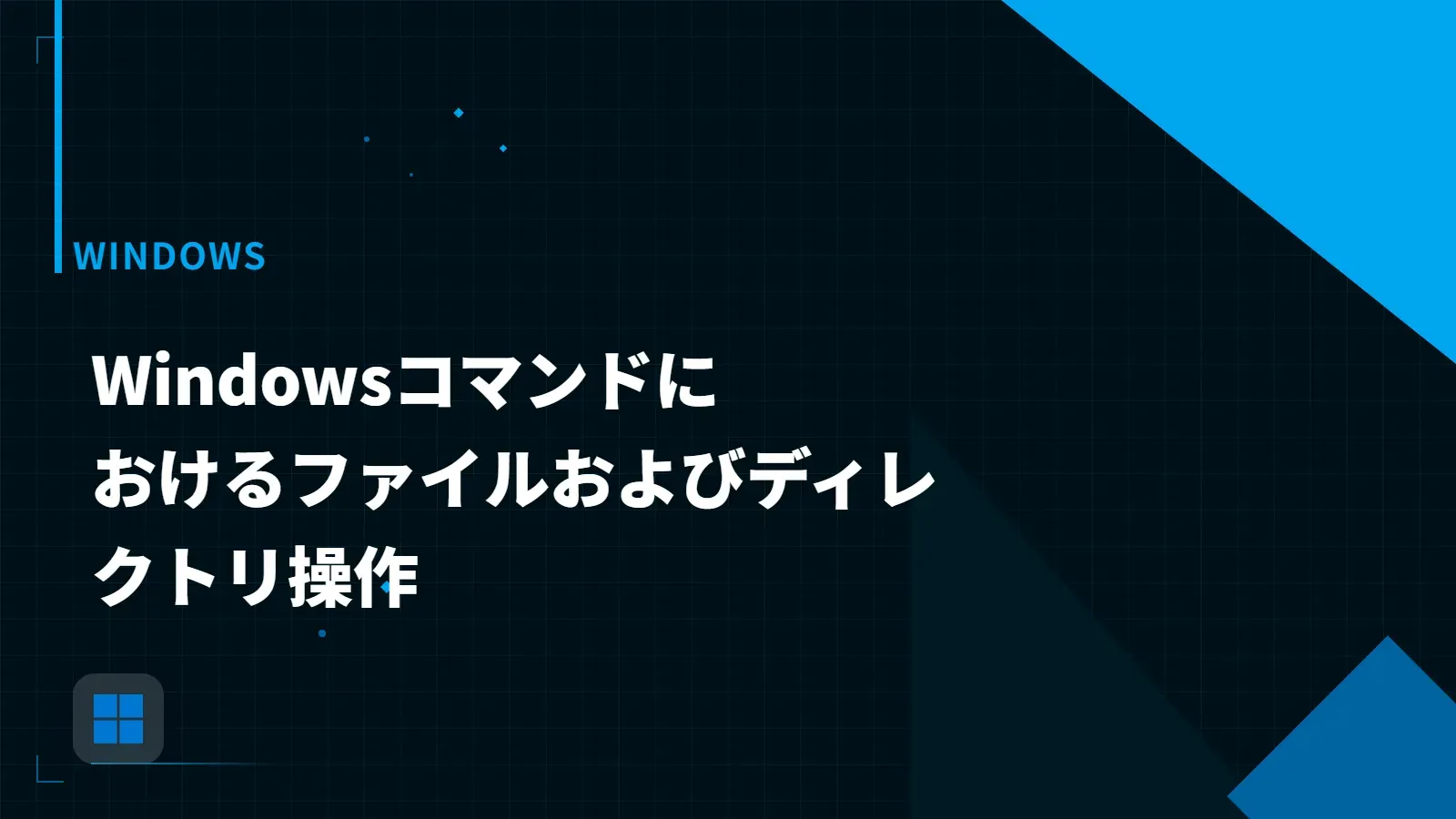
PUBLISHED 2023-09-04
UPDATED 2024-08-13
作成と削除
-
空のファイルを作成
C:\> echo. > newfile.txt -
新しいディレクトリを作成
C:\> mkdir new_directory -
ファイルを削除
C:\> del file_to_remove.txt -
ディレクトリを削除
C:\> rmdir /s /q directory_to_remove
コピー、移動、および名前変更
-
ファイルをコピー
C:\> copy source.txt destination.txt -
ディレクトリをコピー
C:\> xcopy /s /i source_directory destination_directory -
ファイルやディレクトリを移動または名前を変更
C:\> move oldname.txt newname.txt
一覧表示とナビゲーション
-
ディレクトリの内容をリスト
C:\> dir -
現在のディレクトリを表示または変更
C:\> cd \path\to\directory
ファイル内容の表示
-
ファイルの全内容を表示
C:\> type file.txt -
ページネーションを使用してファイルの内容を表示
C:\> more file.txt(注: Windowsの基本的なコマンドプロンプトには、
headやtailコマンドに直接対応するものはありません。)
ファイルおよびディレクトリの情報
-
ファイルまたはディレクトリに関する詳細情報を表示
C:\> dir file.txt(注: Windowsの基本的なコマンドプロンプトには、
fileコマンドに直接対応するものはありません。)
ファイルの検索
-
ディレクトリ内のファイルを検索
C:\> dir /s /b \path\to\search\*pattern*.txt
Recommend
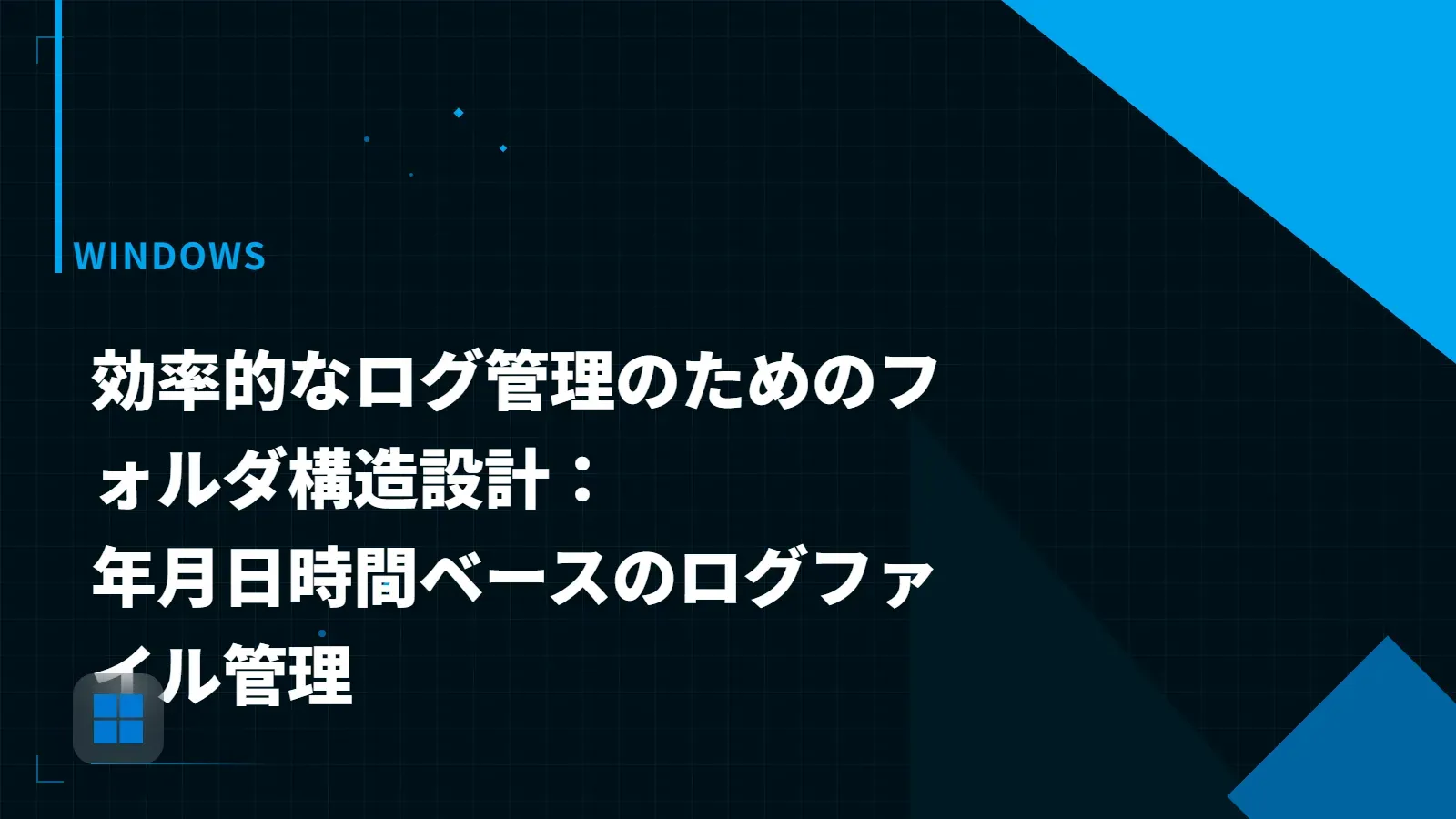
2024-08-21
【Windows】効率的なログ管理のためのフォルダ構造設計:年月日時間ベースのログファイル管理
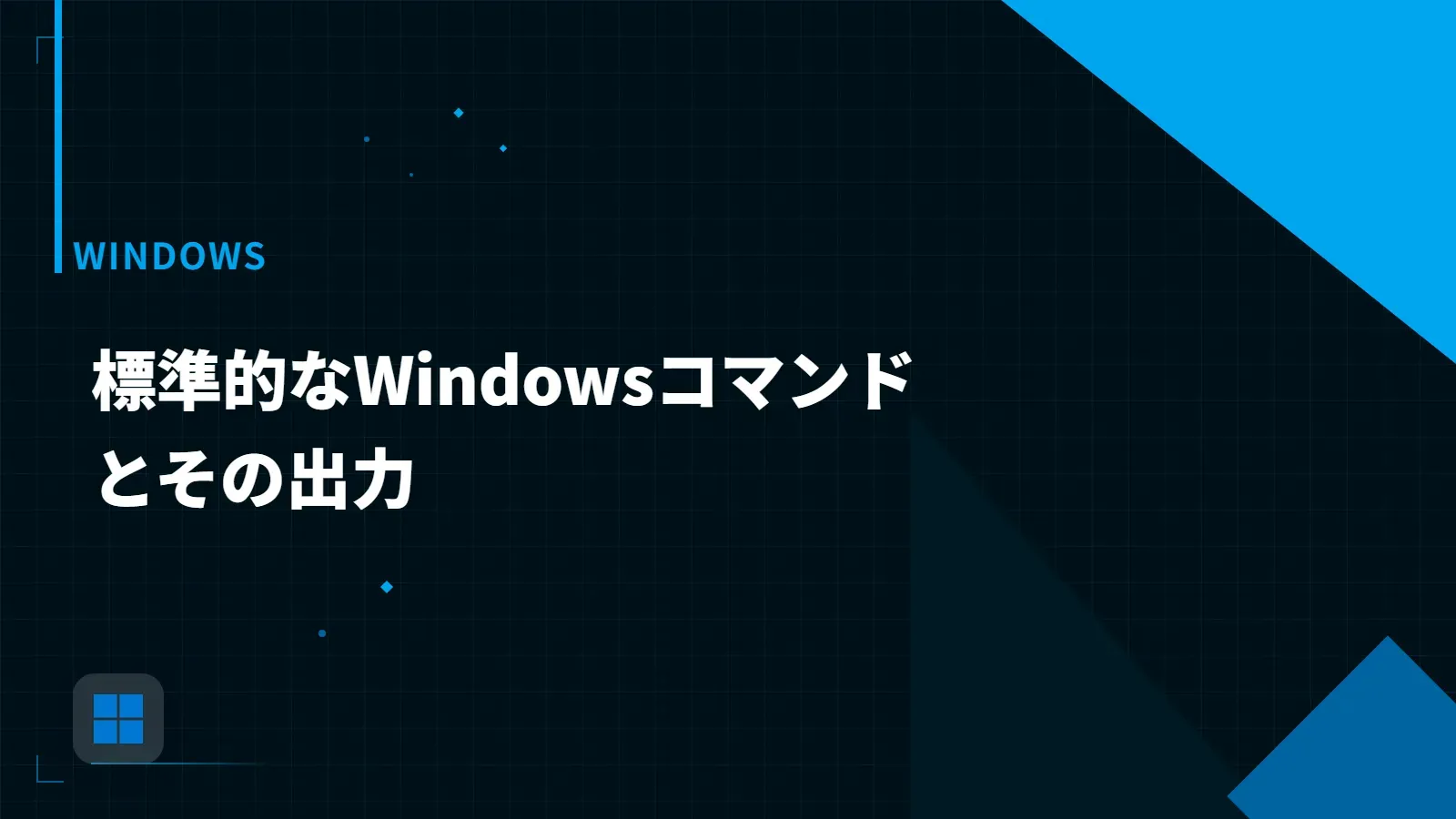
2024-08-13
【Windows】標準的なWindowsコマンドとその出力
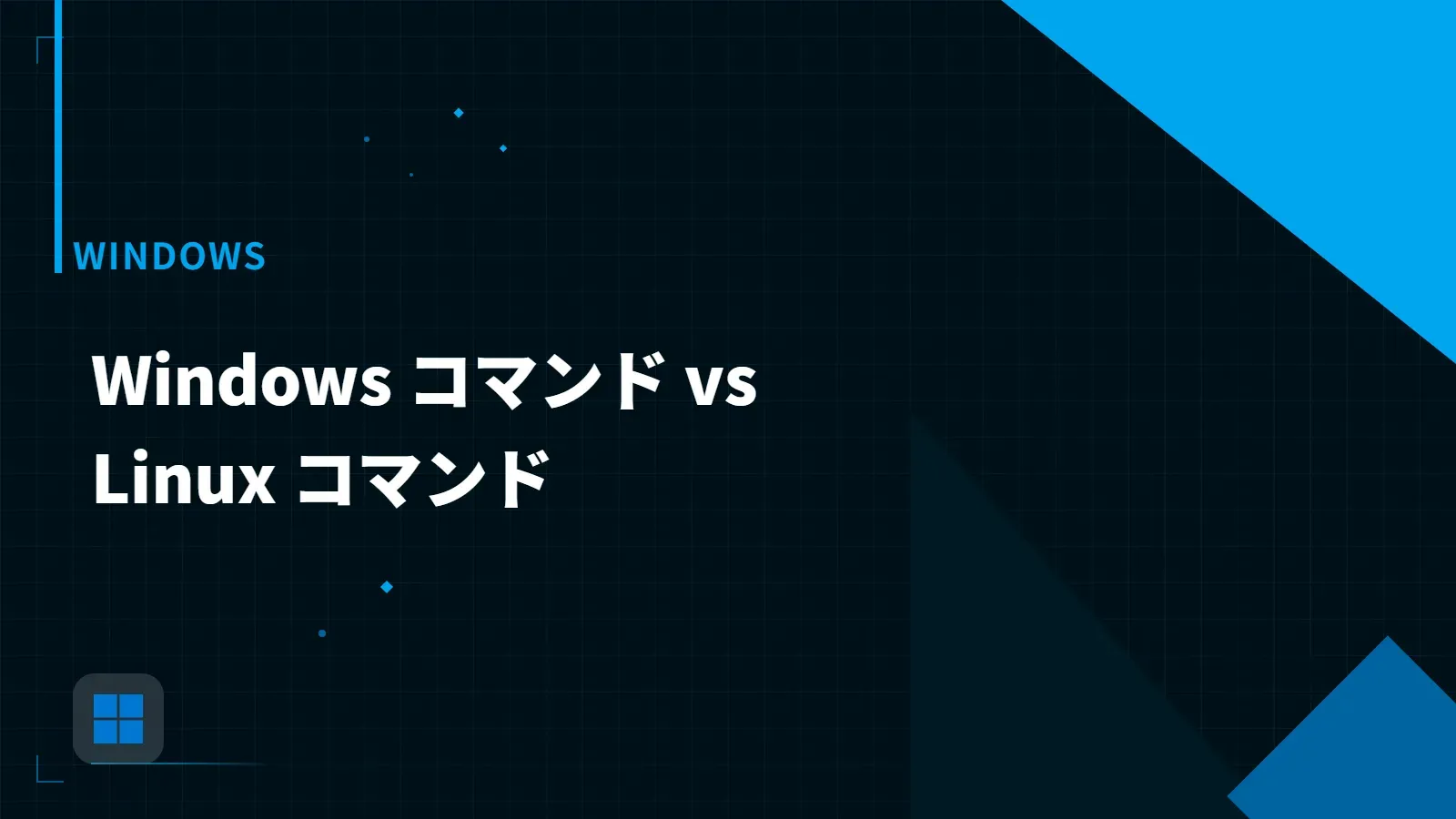
2024-08-13
【Windows】Windows コマンド vs Linux コマンド
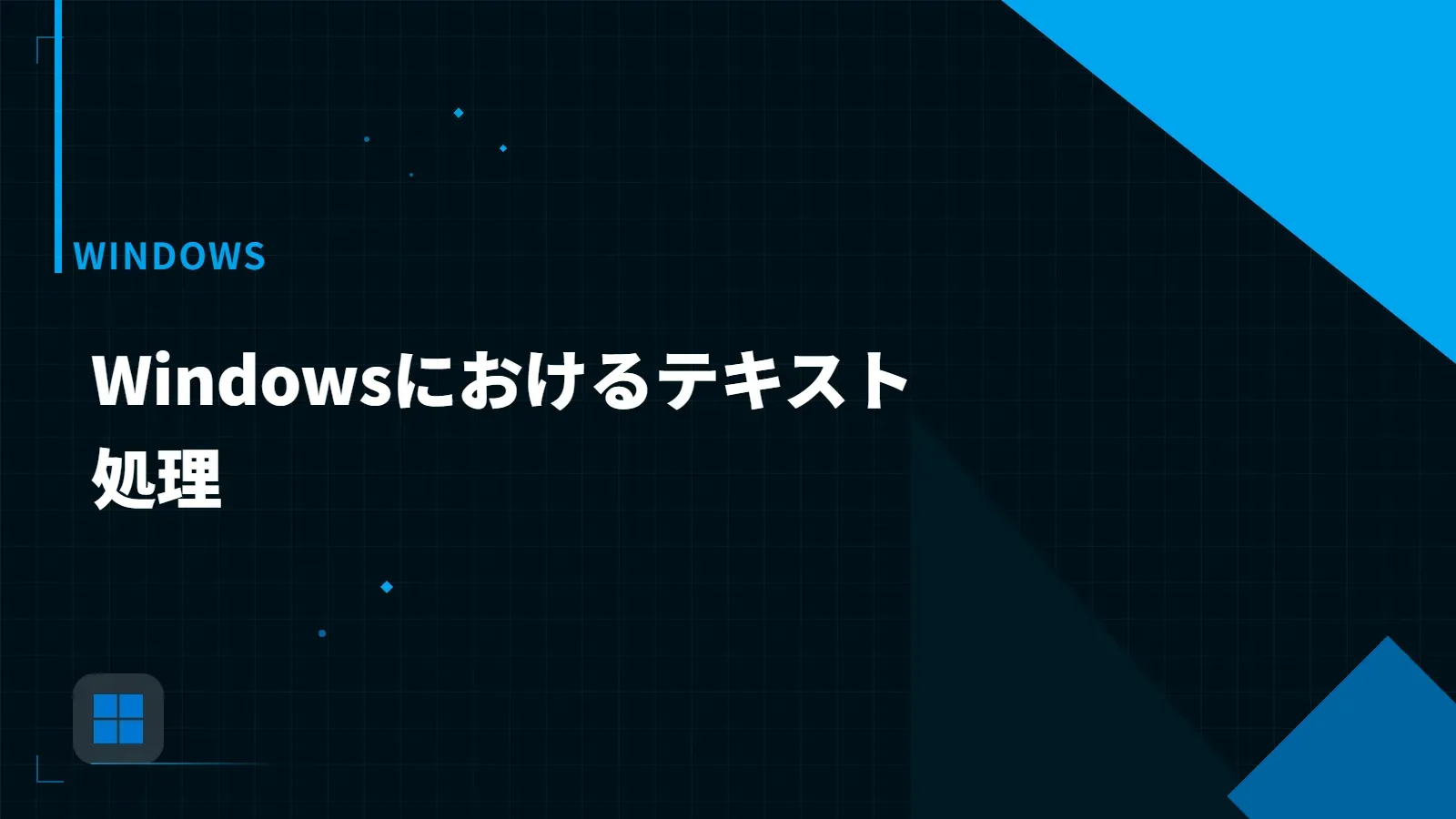
2024-08-13
【Windows】Windowsにおけるテキスト処理
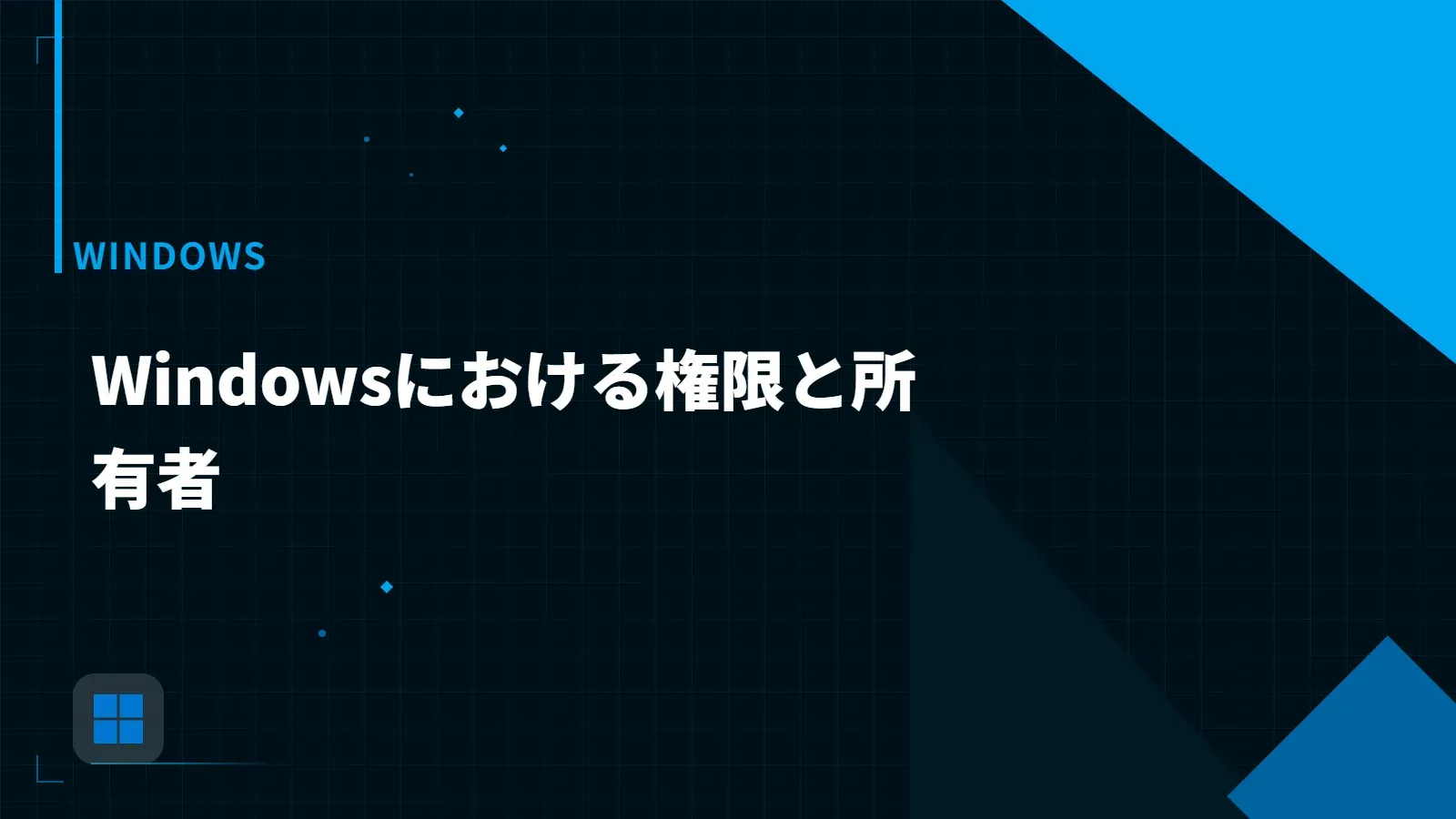
2024-08-13
【Windows】Windowsにおける権限と所有者
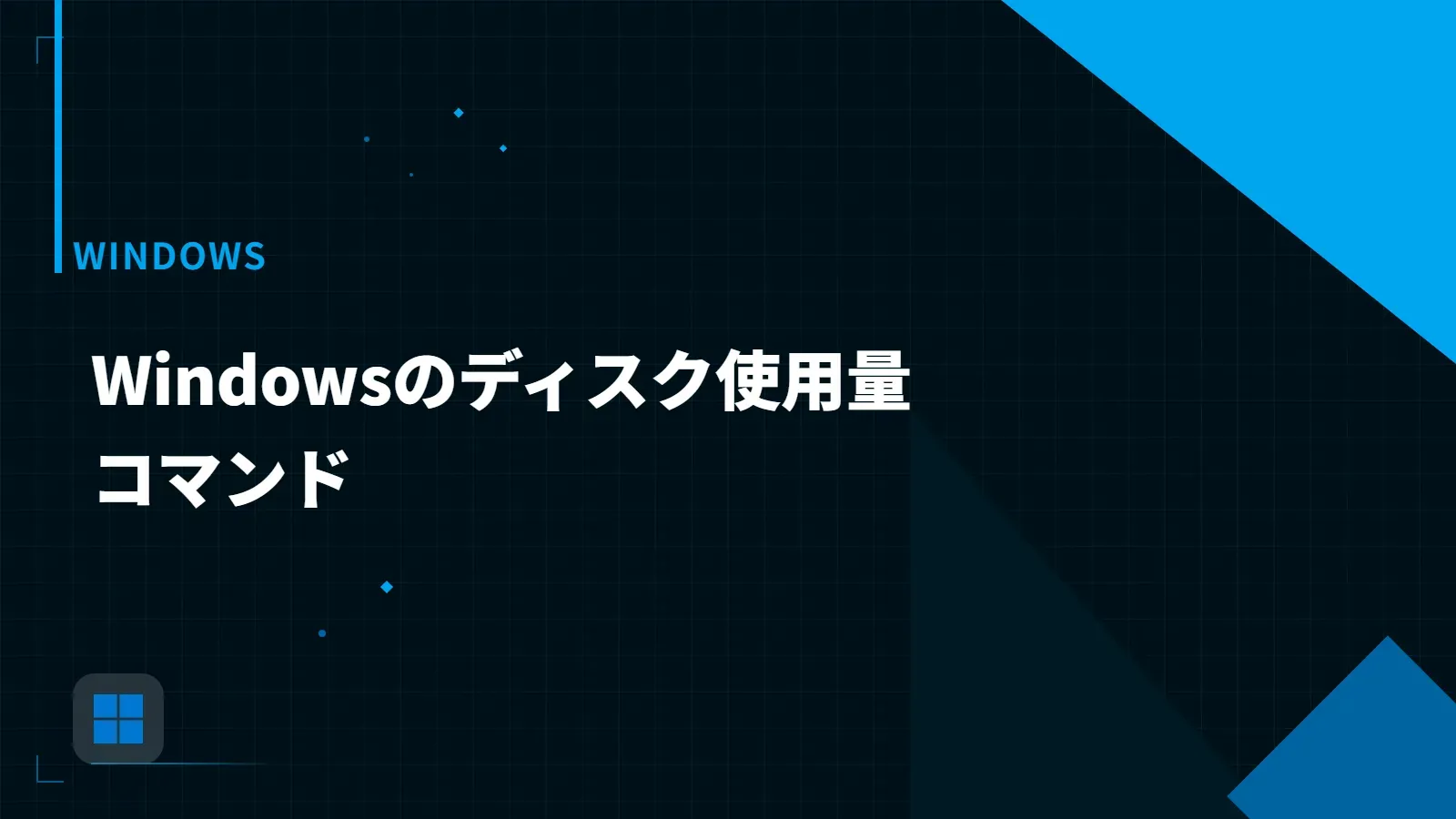
2024-08-13
【Windows】Windowsのディスク使用量コマンド
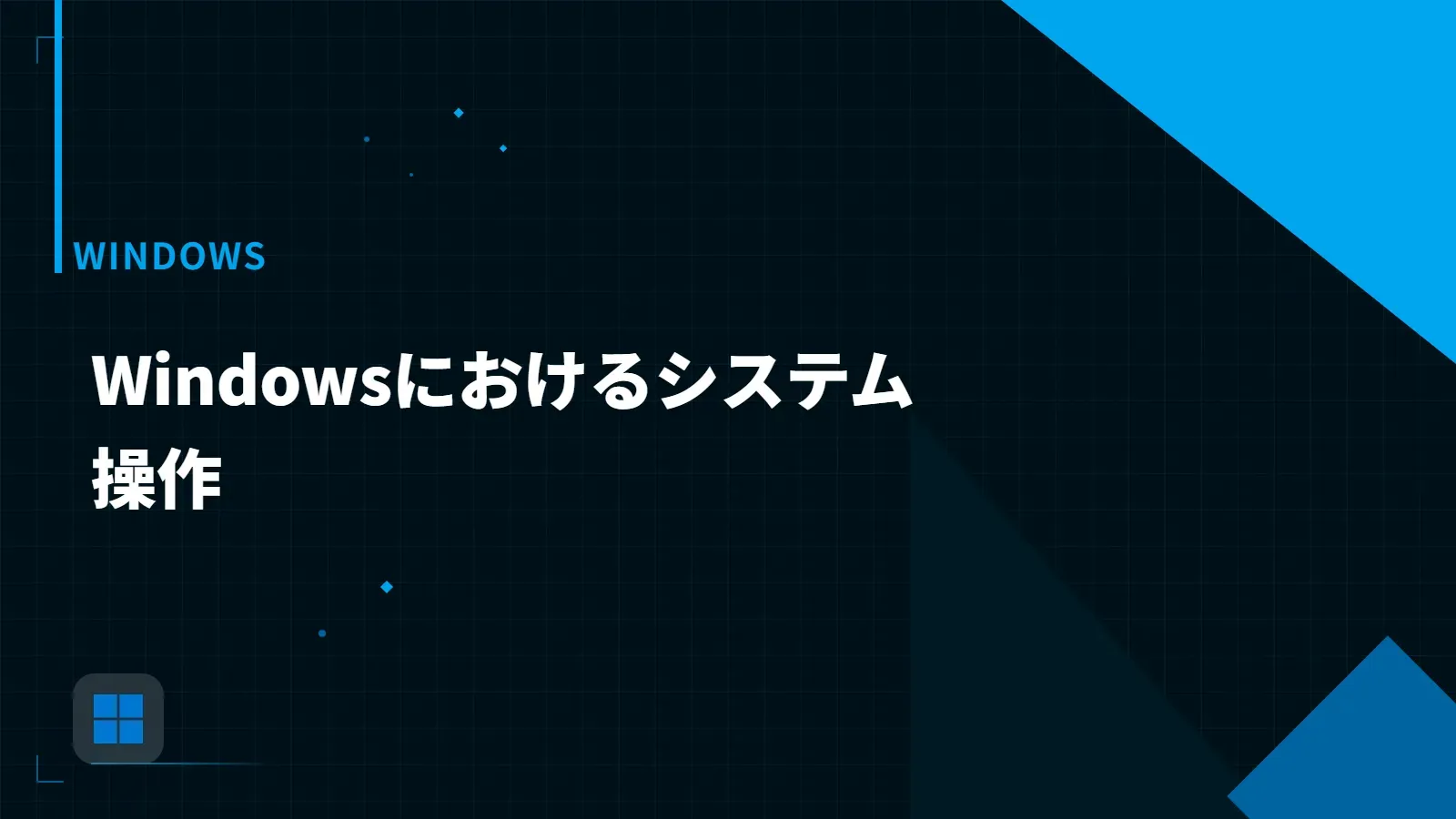
2024-08-13
【Windows】Windowsにおけるシステム操作
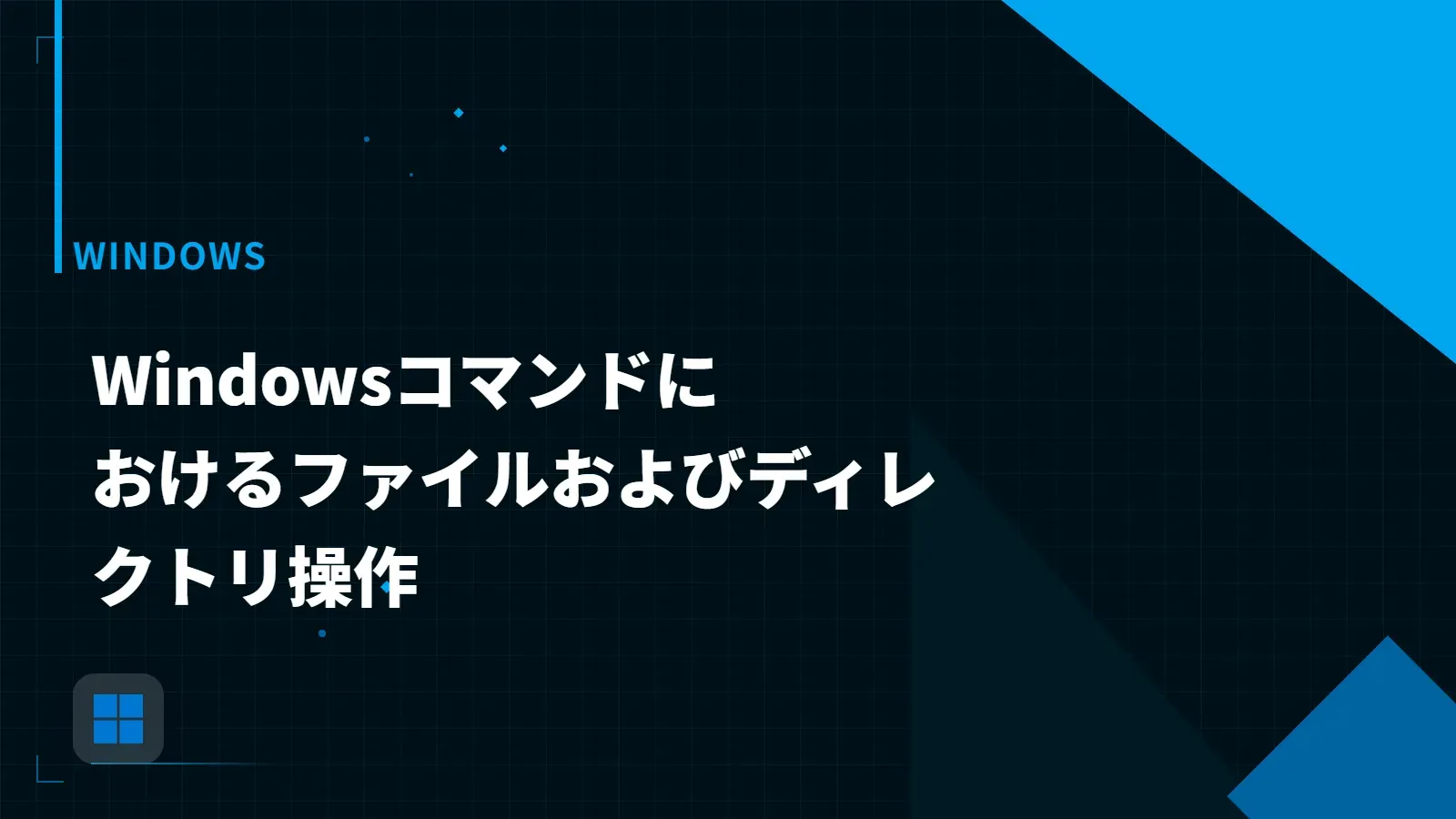
2024-08-13
【Windows】Windowsコマンドにおけるファイルおよびディレクトリ操作

